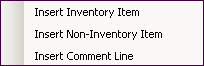
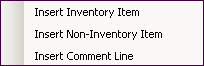
Free text lines can be added to a sales order or quote. The field is limited to 200 characters per text line entry. Using [Enter] key adds a carriage return to the text.
 Steps
Steps
| 1. | Right mouse click the line number |
| 2. | Select 'Insert Comment Line' |
| 3. | Click in the blank Part No. field and type in text using [Enter] to create a new line if needed |
| 4. | [Tab] key to complete
|
| 5. | Clicking in the line will open the text area for editing until the form is saved |
![]() Comments
lines CANNOT be inserted into kits. They can be deleted by using the Waste Bin or right mouse click Line No. field and click Cut
Comments
lines CANNOT be inserted into kits. They can be deleted by using the Waste Bin or right mouse click Line No. field and click Cut
Copyright © 2012 Jiwa Financials. All rights reserved.